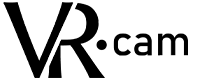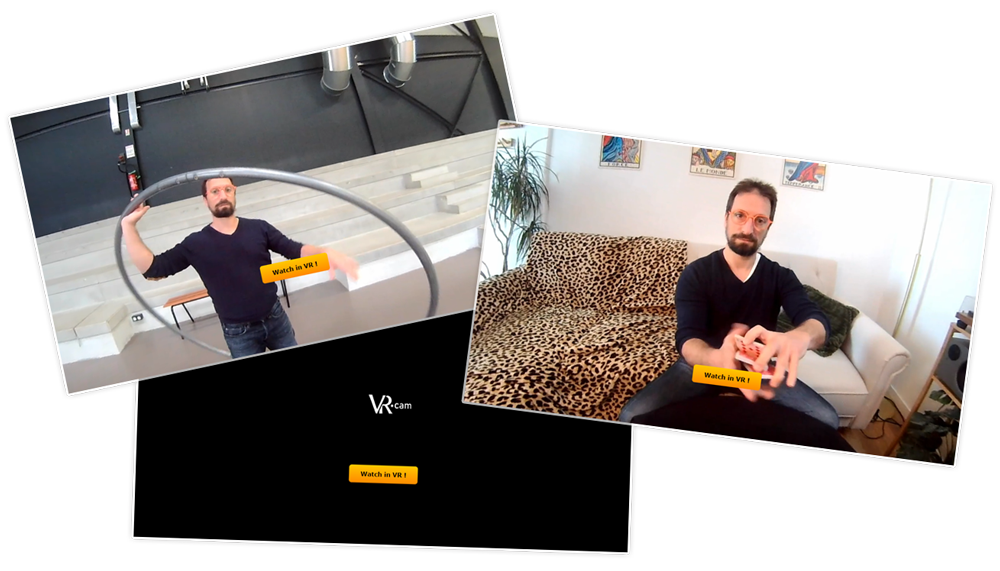The VR 180 SBS video format
A SBS (Side By Side) VR180 file is a video file containing 2 channels of video for the left and right eye (to reproduce a human stereoscopic vision), but for only the front facing 180 degree field of view.
We believe this video format is the best compromise for live streaming experience, for close topics like persons in video chat or concerts. 4k resolution offers good quality and is generally the upper limit of what standard computer equipment allows (processor and bandwidth limit).
Our last product, the VR.cam 02 provide SBS output in 4K VR180, resolution up to 3840×1920 with 30fps.
Footages made with VR.cam 02
Download some footages made with VR.cam 02
Direct output from the webcam.
IPS_2024-04-12.11.58.50.9680 – sample.mp4
IPS_2024-04-12.12.07.29.2070 – sample.mp4
IPS_2024-04-12.13.08.57.8070 – sample.mp4
Watch with our dedicated online VR player
Test online (better with a VR headset). We propose a dedicated simple VR player, based on BabylonJS
https://vr.cam/video/ or https://vr.cam/video/?v=magic
Feel free to use, edit, modify or update the JS player !
![]()
The source code is available for free on github
Virtual reality (VR)
Virtual reality (VR) has revolutionized the way we make media, and among the growing formats we find the VR180 format (a video format for 180-degree stereoscopic content).
This format was launched by Google in 2018, helping to stimulate the production of immersive media content. Compared to 360° videos, the VR180 format is much more effective, just as immersive in many cases and allows you to stay focused on the subject of the video (on what is happening in front of the viewer).
Additionally, not all content is worthy of a 360° view. Several studies conclude that more than 75% of people watching 360 videos in virtual reality never (or almost never) look behind them.
The final advantage is that VR180 videos allow you to manipulate half as many pixels.

Recreate the volume effect
This type of video format makes it possible to recreate, when played in a VR headset, the volume effect of human stereoscopic vision. While 360-degree media has been around for a while, the lack of stereoscopic depth was a limitation. With VR180 cameras, content creators can now easily capture immersive and lifelike experiences for viewers, replicating the volumetric rendering of our human vision.
Unlike monoscopic 360° images or videos, VR180 content uses two wide-angle fish-eye lenses to capture a 180° field of view. This approach eliminates the need for seams and ensures the correct proportions of the contents. With greater depth, objects appear more real and unwanted elements outside the camera’s field of view are not visible, improving the immersive experience.
The development of VR180 cameras has had its ups and downs. Several VR cameras have been launched since 2018 following the creation of this video format by Google but after the end of the Daydream VR project in 2020, it has become increasingly difficult to find VR 180 cameras. at an affordable price.
However, the future of VR180 cameras looks bright again. Canon has released the Canon RF 5.2mm F2.8 L Dual Fisheye Lens, enabling high-quality photos and 8K VR180 videos to be captured with its Canon EOS R5 and R5c cameras. Other companies such as CALF, TECHE, Insta360, Z CAM or Qoocam have also released VR180 cameras at different price ranges, making the technology more accessible.
For our part, with VR.cam, we want to provide a solution with the best quality/price ratio to democratize the use of the VR180 format in which we believe. The arrival on the market of a webcam like the VR.cam 02, at an ultra-competitive price, can allow more people to capture and explore immersive content.
VR180 cameras and video content have the potential to reshape the way we consume media. From immersive storytelling to virtual tourism, the possibilities seem endless. With more and more content creators adopting this format, the future should see VR180 become a mainstream medium for exploring virtual reality.
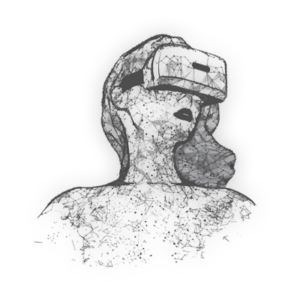
The main advantages of the VR180 format
Enhanced Immersive Experience: The VR180 format provides increased immersion compared to traditional videos or even 360-degree videos. Stereoscopic depth makes objects appear real and tangible, making the experience more immersive for viewers.
Ease of creation: Unlike 360-degree videos, VR180 videos do not require complex stitching between frames to create content with no visible seams. This simplifies the creation process for content producers and reduces the time required for post-production.
Proportion Accuracy: With VR180, the proportions of objects and scenes are more accurate, as it captures a narrower field of view but with realistic depth. This ensures a truer representation of reality for viewers.
Reduced distractions: Since the field of view is narrower compared to 360-degree videos, unwanted elements outside the camera’s field of view are not visible, reducing distractions for viewers and improving focus on content and main subject.
Ease of Viewing: VR180 videos can be viewed on VR headsets, computers or mobile devices without requiring full exploration of the 360-degree environment. This makes viewing more accessible and convenient for a wider audience.
Compatibility with existing platforms: VR180 videos can be embedded and shared across various social media, streaming, and VR platforms.
Reduced file size: Compared to 360-degree videos, VR180 videos tend to have a smaller file size, which can make them easier to stream and share online, while still providing a high-quality, immersive experience.
FAQs
A simulated experience that may be similar to or completely different from the real world. It involves the use of a headset and offers an immersive and interactive experience.
It is a video format (2 images side by side, SBS format) which reproduces human stereoscopic vision. The camera must be correctly calibrated and the 2 lenses must be spaced approximately 63 mm apart (this is the standard for human interpupil spacing).
With playback in a VR headset, the playback software will display the right image for your right eye and the left image for your left eye, thus reproducing an effect of relief and depth.
The VR180 format is a classic video and is therefore based on technologies already known to video producers (such as Adobe Premiere).
VR180 content is a virtual reality media format that uses two wide-angle fish-eye lenses to capture a 180° (approximately) field of view. The 2 images are then joined (VR180 SBS – Side By Side) to form only one. This video format helps recreate stereoscopic depth, making content more immersive and realistic for close subjects.
The VR180 video format is used to reproduce the effect of relief (volume) or depth. This is very effective with relatively close subjects (from a few meters to a few tens of centimeters. If you are filming distant subjects or landscapes, the volume effect will not be striking. In this case it is preferable to film with a simple camera fisheye for example.
his brings together all the techniques allowing the perception of relief to be reproduced by simultaneously broadcasting two different images (one for each eye)
The Interpupillary Distance (IPD) is the distance between the centers of the pupils of the eyes. This measurement is important in various fields, particularly in optics and vision-related technologies. IPD is commonly expressed in millimeters and is used in the design and manufacturing of eyeglasses, virtual reality (VR) headsets, binoculars, cameras or webcams and other optical devices to ensure that the device aligns with the user’s eyes appropriately. The vast majority of adults have an IPD ranging from 50 to 75 mm
In the context of virtual reality, for example, accurate IPD adjustment is crucial for providing a realistic and comfortable viewing experience.Our webcam VR.cam 02 has an standard 63 mm IPD.
We want to offer you a camera that is as accessible as possible in terms of price. We have tested different combinations and it seems interesting to us to only offer this ultra simple USB-C webcam format dedicated to VR 180.
Yes, you can use the VR.cam 02 webcam on the move, connected to an Android smartphone for recording.
You will need a simple OTG (On the Go) adapter cable to connect the webcam to your smartphone. You will also probably need an application to manage USB webcams (USB Camera for example, but there are many free ones).
We also recommend the use of a stabilizing foot. We have tested numerous times, with different smartphones and everything works very well (a tutorial will be available soon). It is then possible to benefit from a VR180 camera that you can use anywhere, at a lower cost.
With the aim of offering you a VR180 camera that is affordable in terms of price, we believe that this format is sufficient to offer good rendering quality. In addition, with a view to live use (live streaming), the bandwidth required to publish a good 4k stream live is already substantial (around 10 Mb/s)
Yes, VR180 is the technology name. For our VR.cam 02 webcam, it is approximately 165°.
We tested different lenses and different angles of view (FOV) and this allows a good compromise in terms of rendering quality. The few degrees lost on the sides are generally unusable due to distortion aberrations (due to fisheye lenses).
This FOV offer the best compromise for the usable image surface.
Some tips
- As with 2D video capture, make sure you have sufficient lighting during capture to reproduce a good immersive experience.
- Floor-standing lighting is now easy to find and very accessible
- Make sure to keep your camera stable and horizontal.
- In immersive reading, vibrations or jolts are painful to bear. In addition, rorations in space can make sensitive people sick and degrade the immersive experience.
When taking a static shot, check that no object is too close in the camera’s field of view. When playing through headphones, a too close object will degrade the immersive experience.
- On a computer or on a smartphone, make sure to configure your recording software with sufficient bandwidth for a 4k video (50 Mb/s)
- On an Android smartphone, you will probably need to use an OTG adapter to connect the USB-C webcam